
IE7pro is an add-on for IE 7 which adds lots of features and extras to make your IE easier, more useful, secure and customizable. You can use IE7pro as Tab Management, AD Blocker, Flash Block, Super Drag Drop, Crash Recovery, Proxy Switcher, Mouse Gesture, Tab History Browser, Web Accelerator, User Agent Switcher, Webpage Capturer, Greasemonkey for IE and etc . Using IE7pro, you can Close/Open tab by double left click, build your own greasemonkey script, switch proxy, switch user agent, block ads and flash, recover browser crash, apply super drag drop, auto scroll page, manage tab history, refresh tab automatically, open new tab from address bar and favorites, view page information and save whole page to images quickly and so on
Enhance Internet Explorer's Tabbed Browsing Capabilities:
1. Double click to close tab.
2. Open new tab from address bar.
3. Enable/disable tab browse history manager.
4. Enable/disable crash recovery
5. Move the IE menu bar above the address bar
6. Hide search bar.
7. Modify the maxium number of parallel connections to the web server.
8. Select the external program to view page source
AD Blocker* Blocks all forms of advertising, including Flash ads, rich media, fly-ins, slide-ins, pop-ups, pop-unders, spyware and adware ads, and messenger ads.
Super Drag and Drop* With 'Super Drag and Drop' enabled, you can open new links by simply dragging and dropping the link on the page. You can also Drag and Drop to search selected words with the default search engine or save the selected photo when Shift is held down.
Mouse Gesture* Mouse Gesture allow the user to execute commonly performed tasks (open/close a tab, go back, go forward , print , scrolling page etc.) by drawing a simple symbol on the screen.
Crash Recovery* Crash Recovery automatically restores all opened pages after a crash happened.
Save Page to Image* Flexible and easy-to-use tool that converts html page from any URL to image. It captures the whole web page's content into JPG, BMP , GIF , PNG or TIFF on the fly. It has an user friendly interface that supports Drag and Drop.
Quick Proxy Switcher* Different internet connections do often require completely different proxy server settings and it's a real pain to change them manually. IE7pro Proxy Switcher lets you manage and switch between multiple proxy configurations quickly and easily.
****








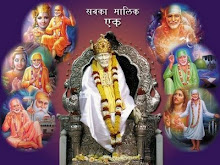
0 comments:
Post a Comment